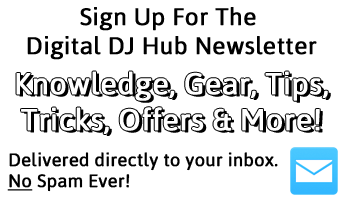Macbook Pro
Finding the right computer for your digital DJ setup is crucial. Imagine this – you stand in front of a crowd of thousands as you play the latest house tune, the baseline hits seem to absorb the crowd into its rhythmic beat. As the tune fades out into a melodic breakdown. You begin searching your computer library for the next tune to play. As you do this the tune slowly builds in the background like a coming storm. You find the song you want and as you click it suddenly like a power outage, your laptop goes black and the sound stops, leaving only you and the crowd in an awkward staring contest.
This story, while dramatic, is not unrealistic. Do you want a computer crash, speed issue, or glitch to be the end to your DJ set for the night? I didn’t think so. The question then is what should you look for in a computer or laptop that will be used for DJing.
Laptop or Desktop?
If you are looking for a new system to be used exclusively for DJing then likely you will want to invest in a laptop. The only time I would ever suggest getting a desktop is if you need one for home and plan on only DJing in the place where your computer is set up. If it makes sense to build your computer workstation around a home computer and include your DJ setup there, do that.
On the other hand laptops offer so many advantages over a desktop which makes them the perfect choice for a DJ. Being able to take your music and software on the go is key for most disk jockeys. Simply bring your laptop, pop it open, plug it in and you are good to go.
Operating System/Build
These days most DJ software supports both PC and Mac so there shouldn’t be too many compatibility concerns. The biggest concern when choosing an operating system is picking the quality of computer build. If you take a look at photos of the worlds top DJ’s you will probably notice some similarities when looking at the laptops used. Chances are when you look you will find an Apple used in most DJ setups.
Historically Apple’s Mac computers have been used in design and production environments because of their ease of use and stability. These same concepts apply to music recording, production, and of course live DJing. Mac’s generally run without issue and because of the quality components, have fewer issues than a PC laptop. Apple usually charges a premium for their products, but thousands of DJ’s can’t be wrong, there is a reason to pay the premium.
If you are set on a PC, there is a reason that DJ software companies support PC. There are many solid PC’s out there and the selection is wide. If you know how to keep a PC clean and stable then run with it!
Requirements and Specs
The faster the better right! Well yes, but most likely that hot new machine with the fastest processor will probably hurt your wallet quite a bit. So how do you buy the computer you need to run your new software without breaking the bank? Pretty easy actually, just focus on the right things.
For computer speed focus on these things:
- Quick processor: we recommend something at least dual core and the faster the better here. This is your top priority.
- RAM: we recommend 4gb minimum currently. Memory is cheap and it matters.
- Hard Drive: we recommend grabbing a larger internal hard drive if you can. If you can get two drives and put your OS on a solid state drive and keep your second hard drive for media. For laptops make sure you prioritize a 7200rpm drive over a 5400rpm.
- Ports: make sure you have all the connections you need for your controllers and external soundcard.
Accessories
You won’t need too many accessories, but it is smart to invest in a tough external hard drive to carry your extra media files/backups around with you. Lacie makes wonderful external hard drives and even carries a line of tough drives which are perfect for keeping your media protected on the go.
DJ Software
So you have the perfect computer setup for your next gig, great! Now you install your new software which you paid $15 for from a reseller on ebay. The software is buggy and crashes all over the place, crap!
The quality of your software matters just as much as the speed and stability of your computer. Investing a little bit extra for the higher end software matters. Even though the feature lists may have looked similar, that free software doesn’t have a team of developers working on it year round to make sure it is the most stable and robust software out there. To summarize, make sure you take the quality of your software into consideration when shopping!