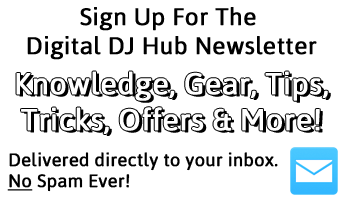Welcome to the SU700 Sampling Factory — a machine that lets you create music the way you feel it. Thanks to its Intuitive Interface, easy MIDI implementation, and Bright Florescent Display, the SU700 is incredibly simple to use. Quick and Easy Sampling is just a start. With the SU700's many innovative features, such as Knob Function Keys and Scene and Marker Memory, anyone can lay down amazing tracks. Simply assign a sampled drum or bass phrase to one of the SU700's Auto Loop tracks and you'll instantly have a looping rhythm that automatically matches any tempo you select with the BPM Counter. Then build a repeating synth line or percussion pattern by tapping on one of the Velocity-Sensitive Composed Loop Pads. At any time, you can effortlessly add a sample fill to your song by triggering one of the Velocity-Sensitive Free Sample Pads.
Once your samples are in place, the real fun begins. Use the SU700's Groove Function to radically tweak the feel of the rhythm. Change the Sound level and EQ to create a floor-pounding bass drum. Then add phasing, reverbs, MIDI-synchronized delays, and other effects to each sample phrase with the Built-In Multi-Effects Processor. Even external sound sources from the Audio In Pad can be processed with effects. From there, you can create an acid bass line by tweaking one of the Resonant Filters in real-time with the SU700's Assignable Control Knobs or by assigning the filter to the LFO. Finally, use the Ribbon Controller to scratch a sample over your mix and the Master Pad to simultaneously fade everything out.
Once your song is completed, you can save it to disk with the built-in Floppy Disk Drive. With the SU700's sound altering and loop sequencing capabilities, the possibilities for creating dynamic grooves are endless.
Creative Composition
Bring out those tracks you've been playing around with in your head. You don't have to be a technical wizard or a musical genius, or have tons of gear to make killer tracks. All you need are two things the SU700 and a creative mind. With the SU700's intuitive sampling and sequencing features, you can come up with totally unique sounds and rhythms — without being overwhelmed with complex setups and procedures.
The Only Piece of Gear You Need for a Live P.A.
For those who like to perform their tracks live, the SU700 is a God-send. No longer do you have to tear apart your studio and haul all your gear to the club. Everything you need to give a hard-hitting performance is in one box. Load it up with your favorite drum kits, loops, voice and synth samples and go. Tweak the filters, add effects, jack the low end, mix your tracks anyway you'd like — all on the fly. You'll sound like you're mixing vinyl...but this time it's your own music.
DJing with the SU700
Make the SU700 part of your DJ rig, and you'll have some serious mixing power. Connect a turntable to the SU700's audio inputs and then run the audio outputs into your DJ mixer. By using the fader to switch between channels, you'll be able to sample phrases off the turntable when it's idle and then play or scratch the samples over your mix — LIVE! Plus, you'll have full access to the SU700's digital effect processor, with which you can add cool effects to the samples, or even the record you're mixing.
An Indispensable Remixing Tool
If you're into making mix tapes or if you already have songs you've written, you can use the SU700 as a stand-alone remixing workstation. Sample verses, choruses and breaks from your favorite song, or even from several different songs, and arrange them anyway you'd like. Even if the sampled phrases have different tempos, the SU700 will automatically adjust them to match any tempo you select — without altering the pitch of the music.
Knob Function Keys
Control knob functions are instantly selectable at the touch of a function key. Simply choose the function you want and turn a control knob — the function you select will be automatically assigned to that knob.
Sound — The Sound parameters control the basic sound characteristics of a sample, such as volume, pitch, and stereo pan position.
Groove Function — This time-slicing function divides sample loops into discrete sections. You can change the sample's rhythmic feel by altering the relative volumes, sustain times, and space intervals among the sample divisions.
LFO — LFO adds tremolo, wah-wah and vibrato effects to a sample's volume, filter and pitch. Assign this parameter to a Function Knob and you'll be able to control the LFO speed or depth of any sample in real-time.
EQ — These parameters precisely shape the texture of each sample.
Resonant Filters — Filters let you eliminate certain frequencies from a sound. Four types of filters are available on the SU700: Low Pass Filter, High Pass Filter, Band Pass Filter, and Band Eliminate Filter.
Built-In Multi-Effects Processor — The SU700's built-in effects processor provides you with a total of 43 high-quality effects, including rich-sounding reverbs, warm choruses and MIDI synchronized delays. Plus, there's a wide selection of bizarre effects with which you can create sounds that have never been heard before. Up to three effects can be used simultaneously. You can even process any external audio source, such a vocal microphone, a keyboard, or a turntable, by connecting it to the SU700's audio inputs.
Assignable Control Knobs
This unique feature sets the SU700 apart from all the other groove composers. Each sample pad has its own assignable function knob directly above it, allowing you to control any sound element — filters, effects, LFOs, EQ all on the fly. Parameter changes can be played in real-time or recorded into your sequence. Plus, these knobs transmit MIDI data, so you can record the changes using an external sequencer as well.
Auto Loop
Samples assigned to these pads are automatically looped and adjusted to match the selected tempo. Ideal for making rhythm or bass loops.
Velocity-Sensitive Composed Loop Pads
Use Composed Loop Pads to build custom rhythm patterns, much like sequencing on a drum machine.
Velocity-Sensitive Pads
These pads let you sequence samples in a linear fashion. Great for adding spontaneous sample fill-ins or sound effects anytime throughout your song.
Audio In Pad
The Audio In pad lets you control external audio sources in real-time.
Master Pad
The Master pad lets you control the levels, mute settings, and effects of your entire mix.
Scene and Marker Memory
Scene Memory lets you store the machine's current knob settings, mute settings, and effect settings, and recall them all at the touch of a button. Marker Memory stores measure locations within your sequence — convenient for instantly jumping to different verses and breaks. Up to eight scenes and eight markers can be memorized, both of which can be called up during real-time performance.
Intuitive Interface
All machine functions and settings are conveniently laid out in a grid. No memorizing long sequences of buttons. At a glance, you'll know exactly which buttons to push for the functions you want.
Quick and Easy Sampling
Sampling with the SU700 is as easy as pressing a button. Simply connect any audio source to the SU700, press the START/STOP button to start sampling, and again to stop. It's that easy.
BPM Counter
Simply tap this button to set the sequencer to your desired tempo.
Ribbon Controller
Use the scratch function to dynamically play a sample back and forth on the Ribbon Controller just like scratching a record. The Ribbon Controller can also be used for real-time control of any parameter you assign to it.
Bright Florescent Display
For ultimate visibility in a club atmosphere, the SU700 features a four-color vacuum florescent display that clearly shows essential information such as track status, BPM, and measure location.
Floppy Disk Drive
The built-in Floppy Disk Drive lets you back up all your sequences and sample data. With the Multiple Disk function, large samples can be saved in segments onto multiple floppies. You can also import AIFF files and samples created for AKAI® samplers, as well as export samples as AIFF sounds. This capability will give you access to a wide range of sample libraries and even allows you to edit and exchange samples on a computer.
Information taken from Yamaha Corporation of America